CareVision’s Knowledge Base
CareVision provides a Knowledge Base where you can find articles, step-by-step guides, troubleshooting resources, and tutorial videos to help you get the most out of CareVision products.
The Knowledge Base is updated regularly, with new documentation published every Friday to reflect the latest updates and releases for your organisation.
Keywords: carevision knowledge base, kba, carevision support, carevision articles, carevision guides, carevision troubleshooting, carevision tutorial videos, carevision documentation, carevision updates, carevision portal, carevision help
Option 1: Click this link to open the Knowledge Base.
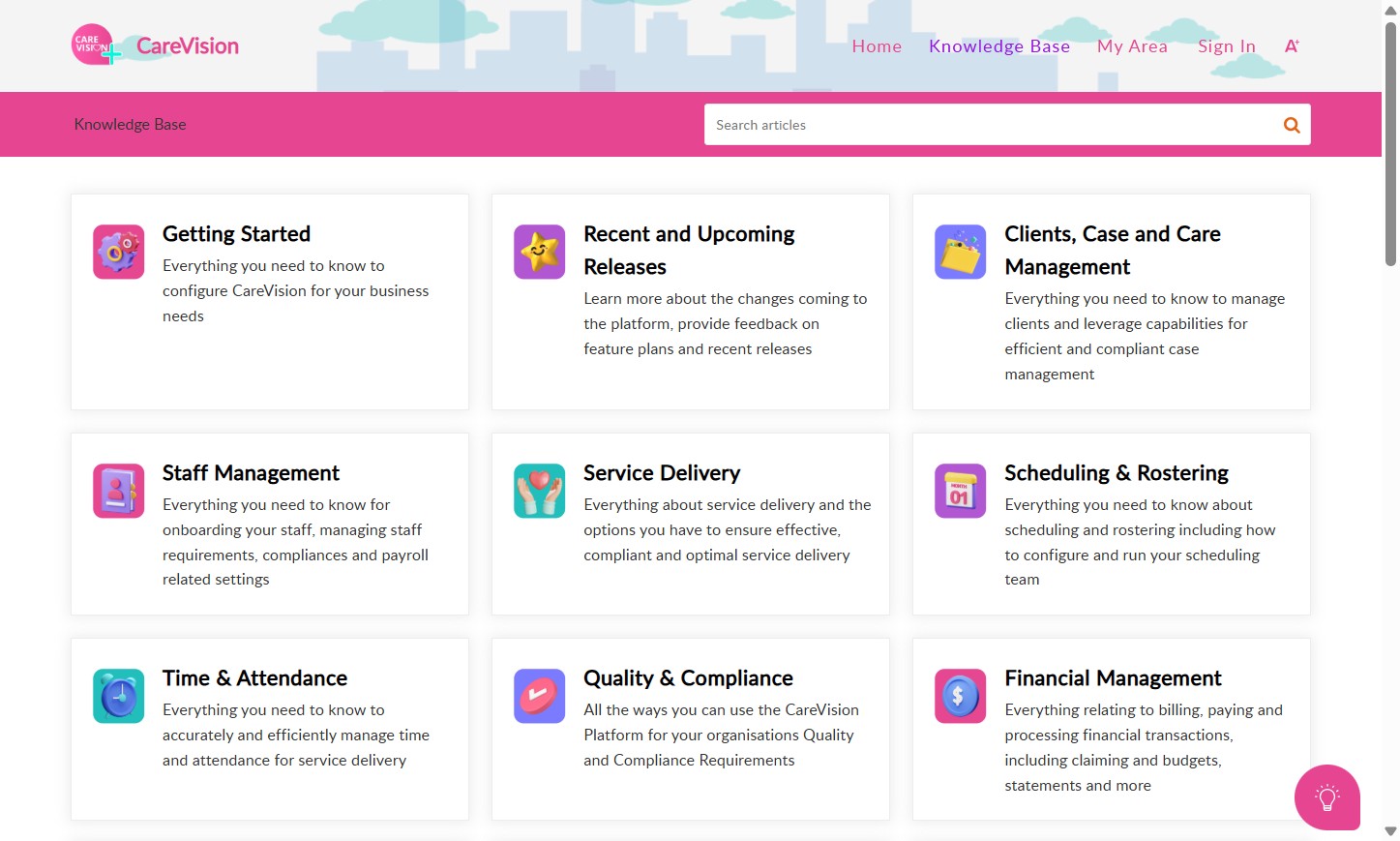
Browse and select the section you’re interested in. The Knowledge Base is organised into several sections, including getting started with product configuration, recent and upcoming releases, client management, staff management, scheduling, and relevant sections.
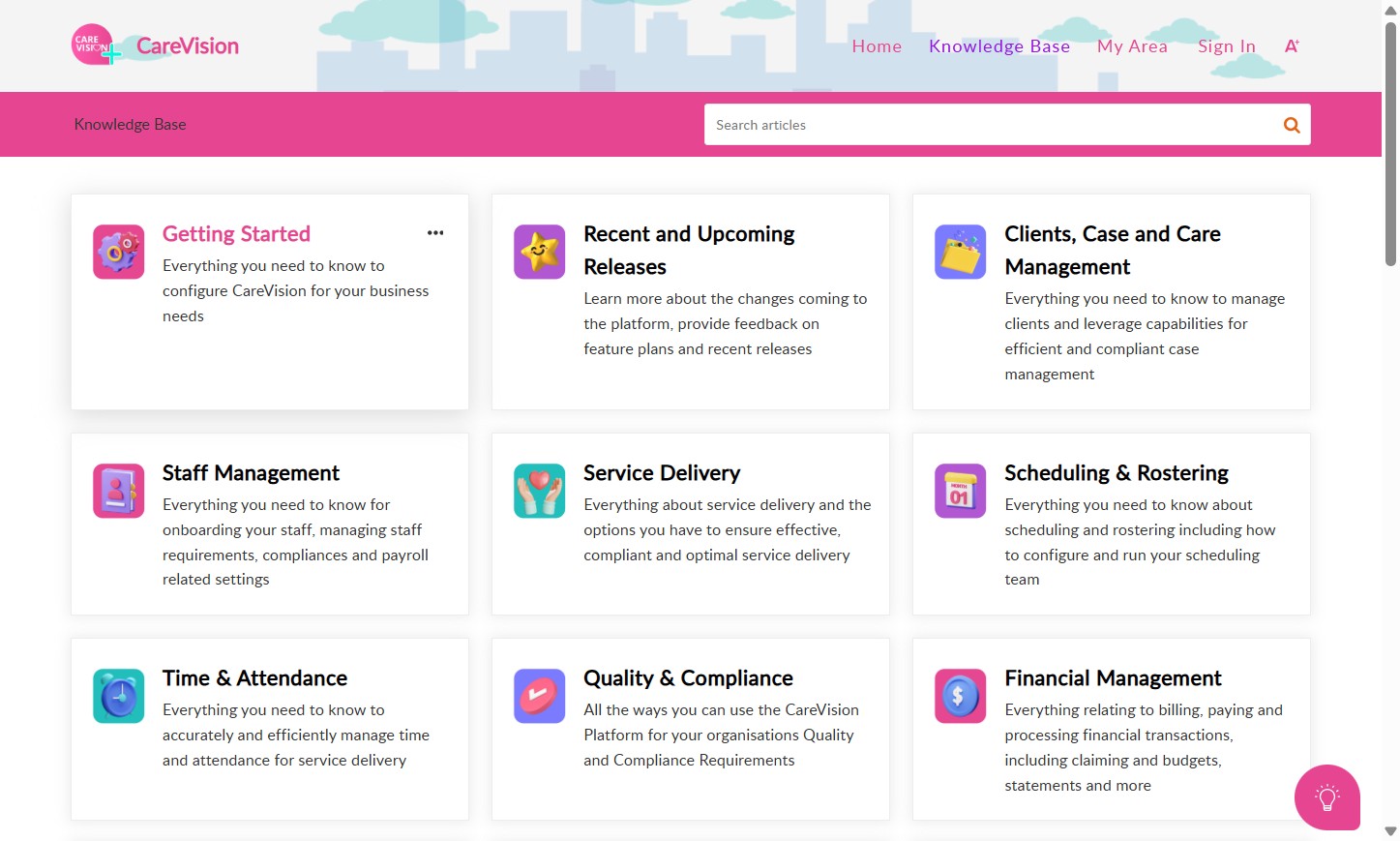
Each section contains related articles.
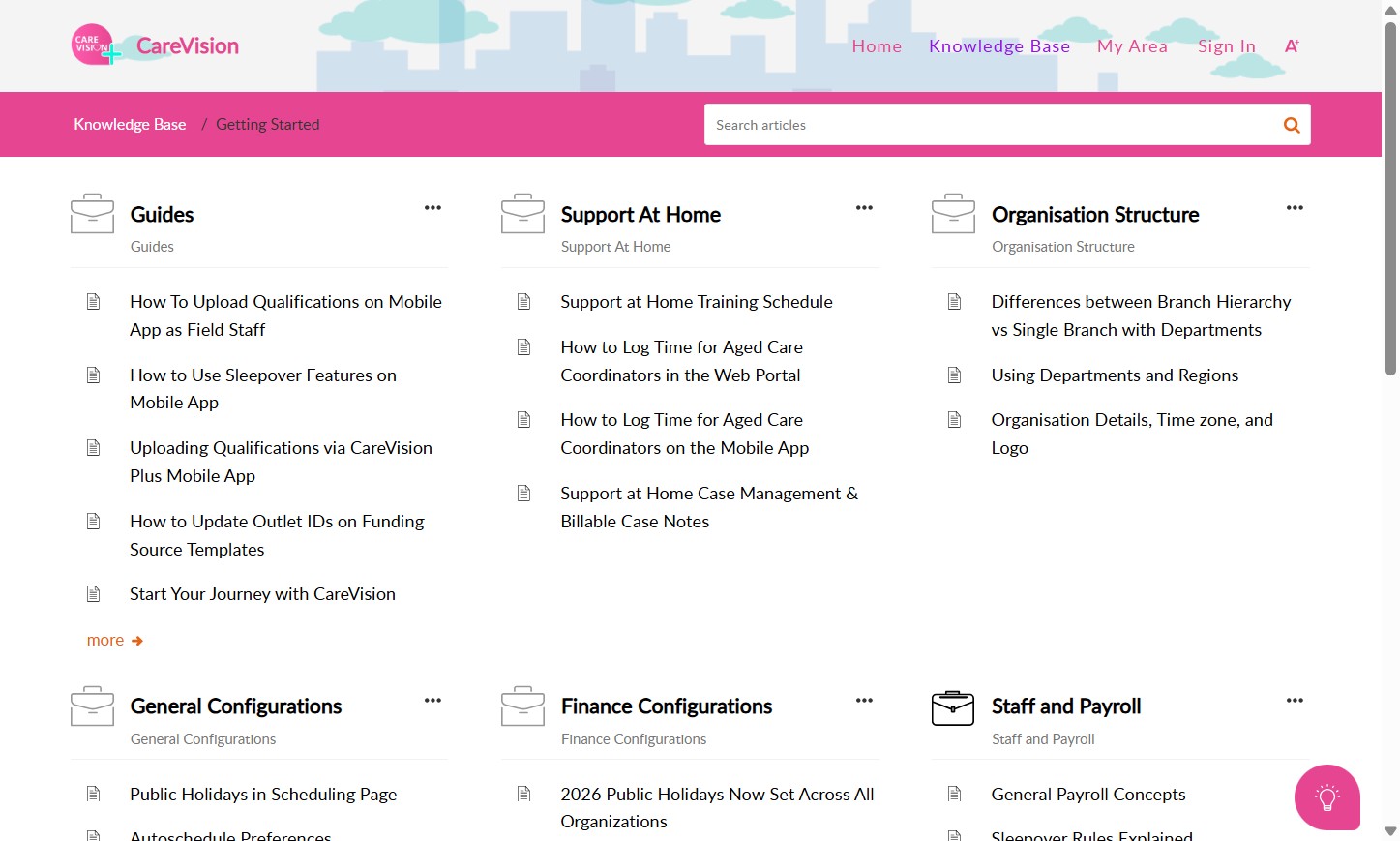
To stay updated, click Follow to subscribe and receive notifications from a specific section.
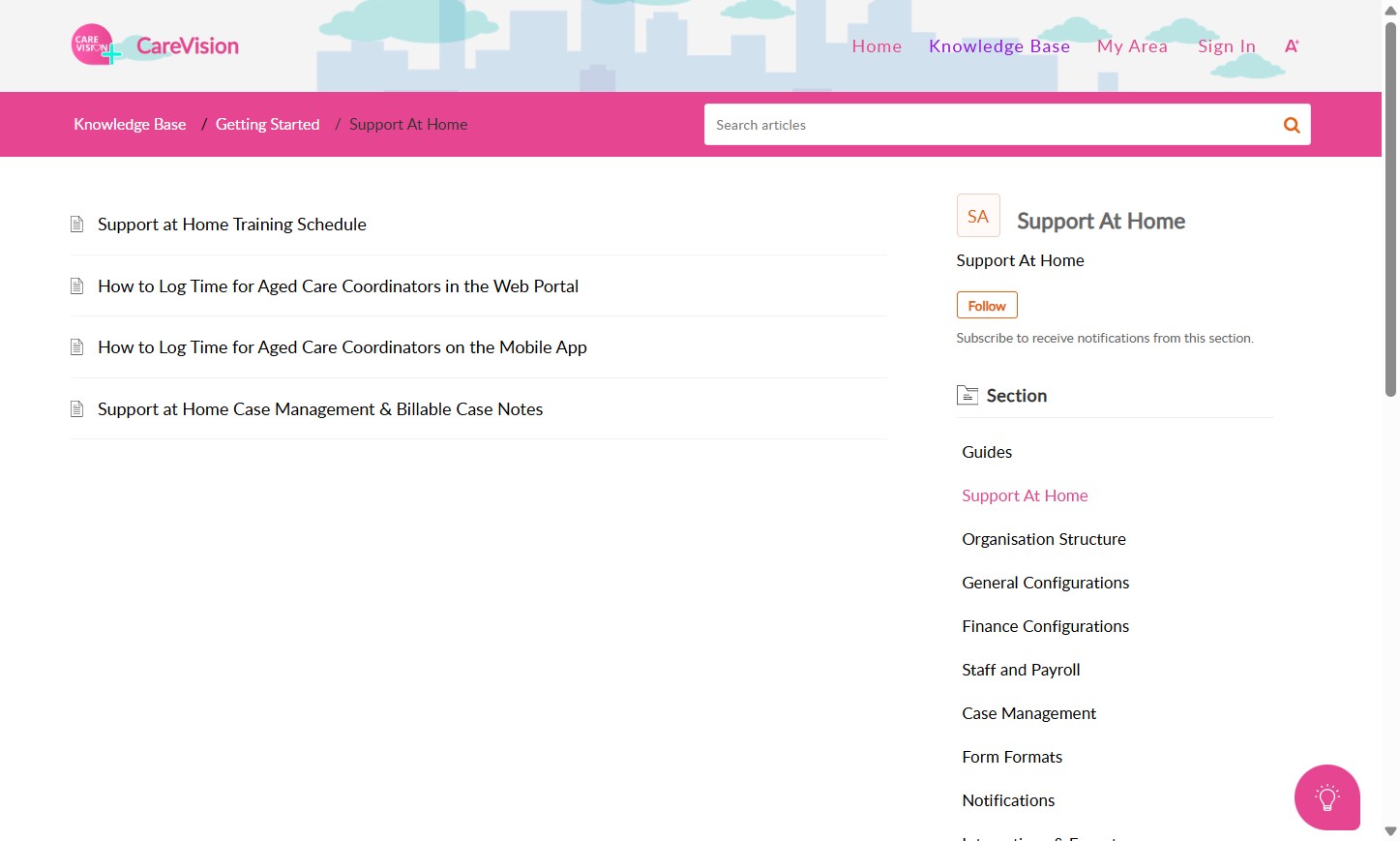

Select the article you want to read.
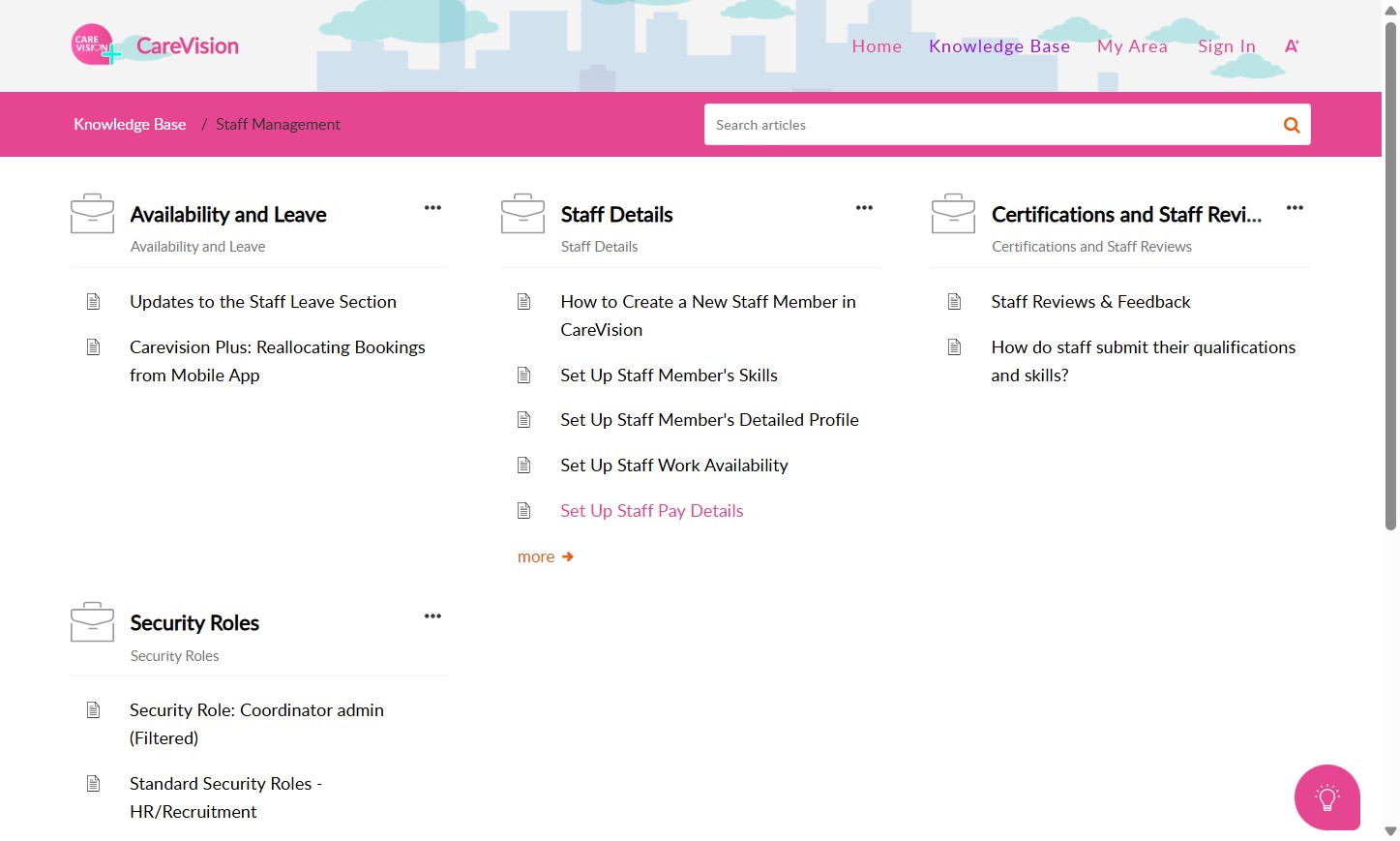
Each article features text instructions, images, videos, and supporting materials to guide you through every process and ensure you have the information you need.
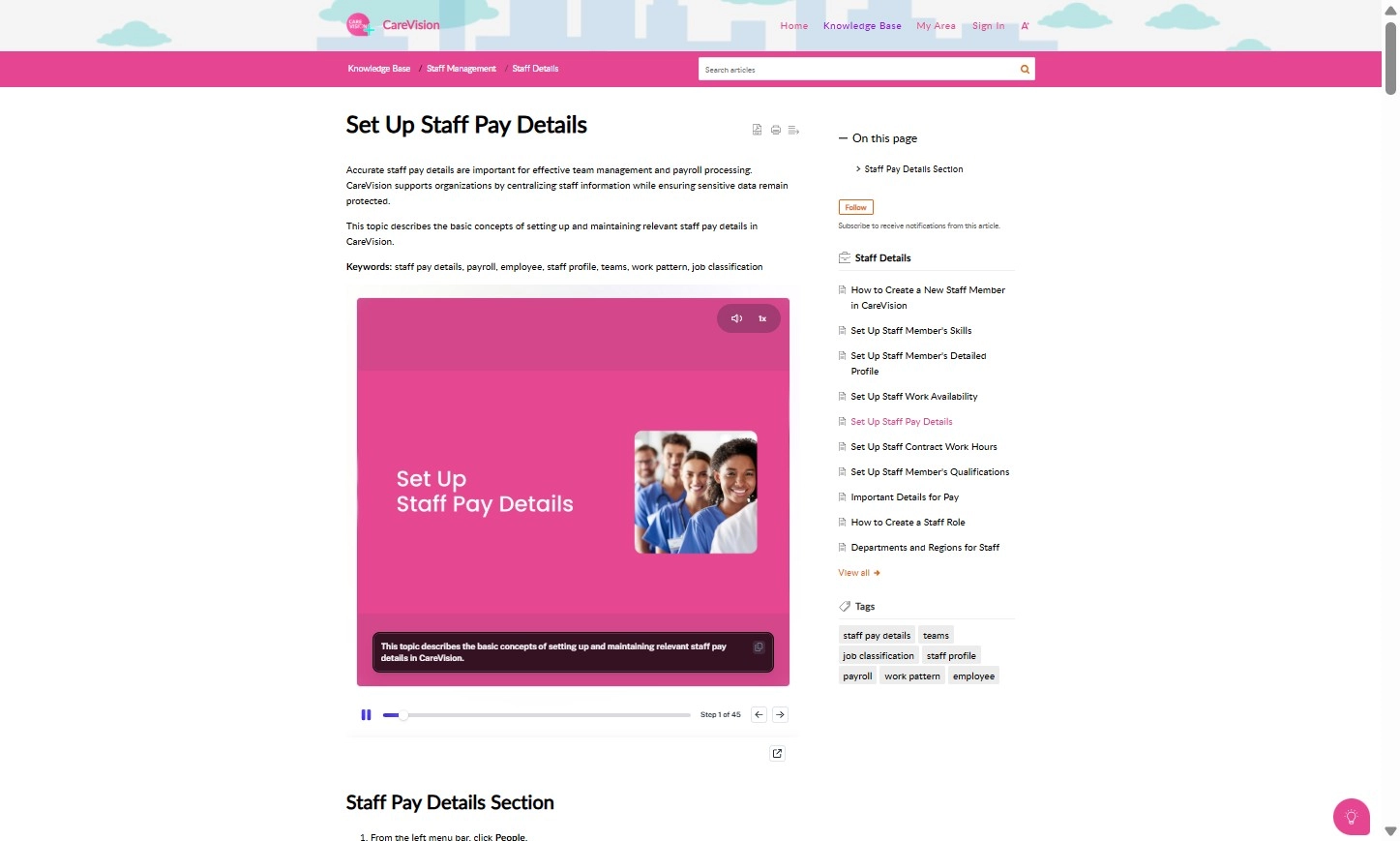
You can download an article as a PDF, print it, or use reader view for easier reading.
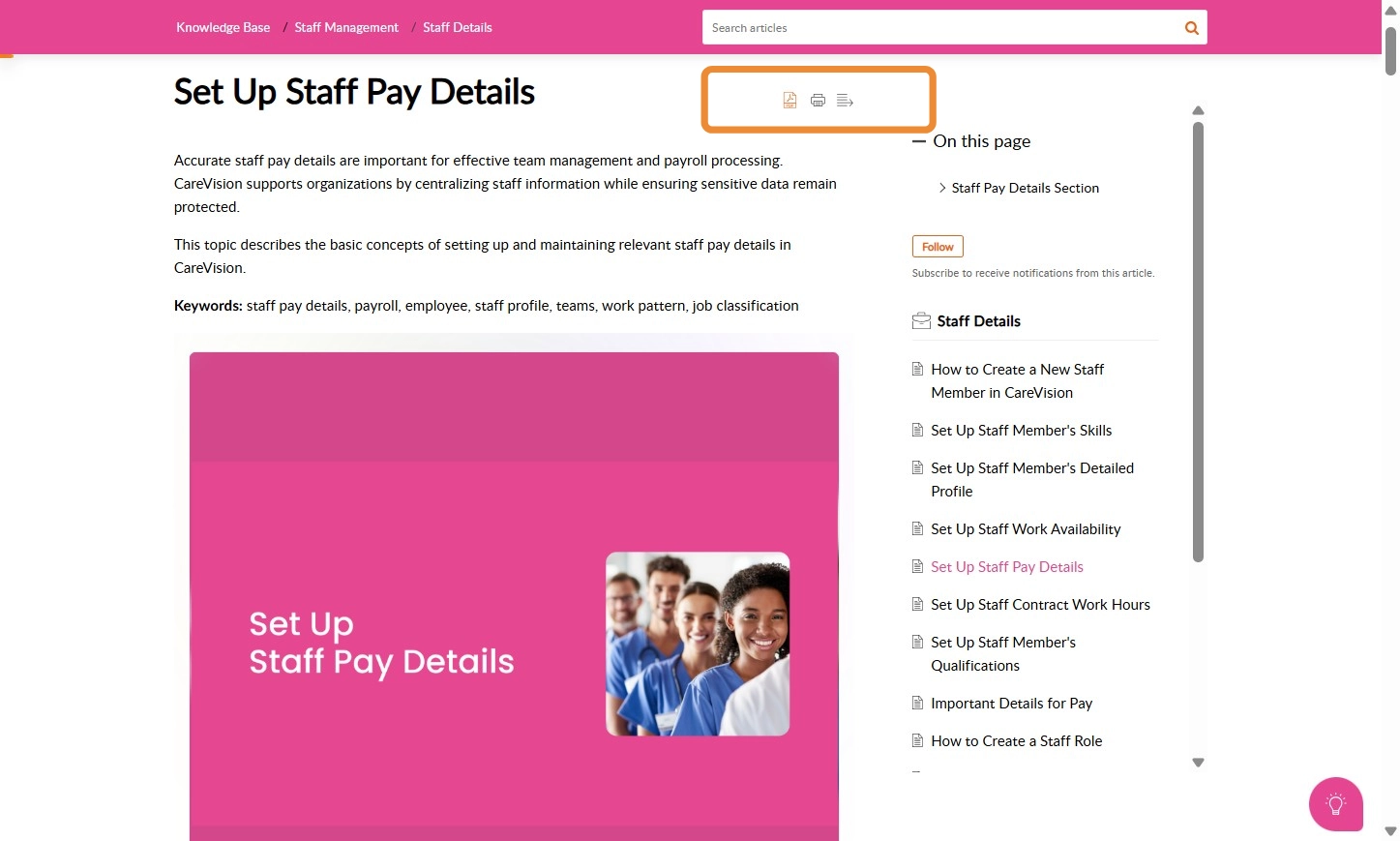
If you want notifications for a specific article, click “Follow” to subscribe to updates for that article.
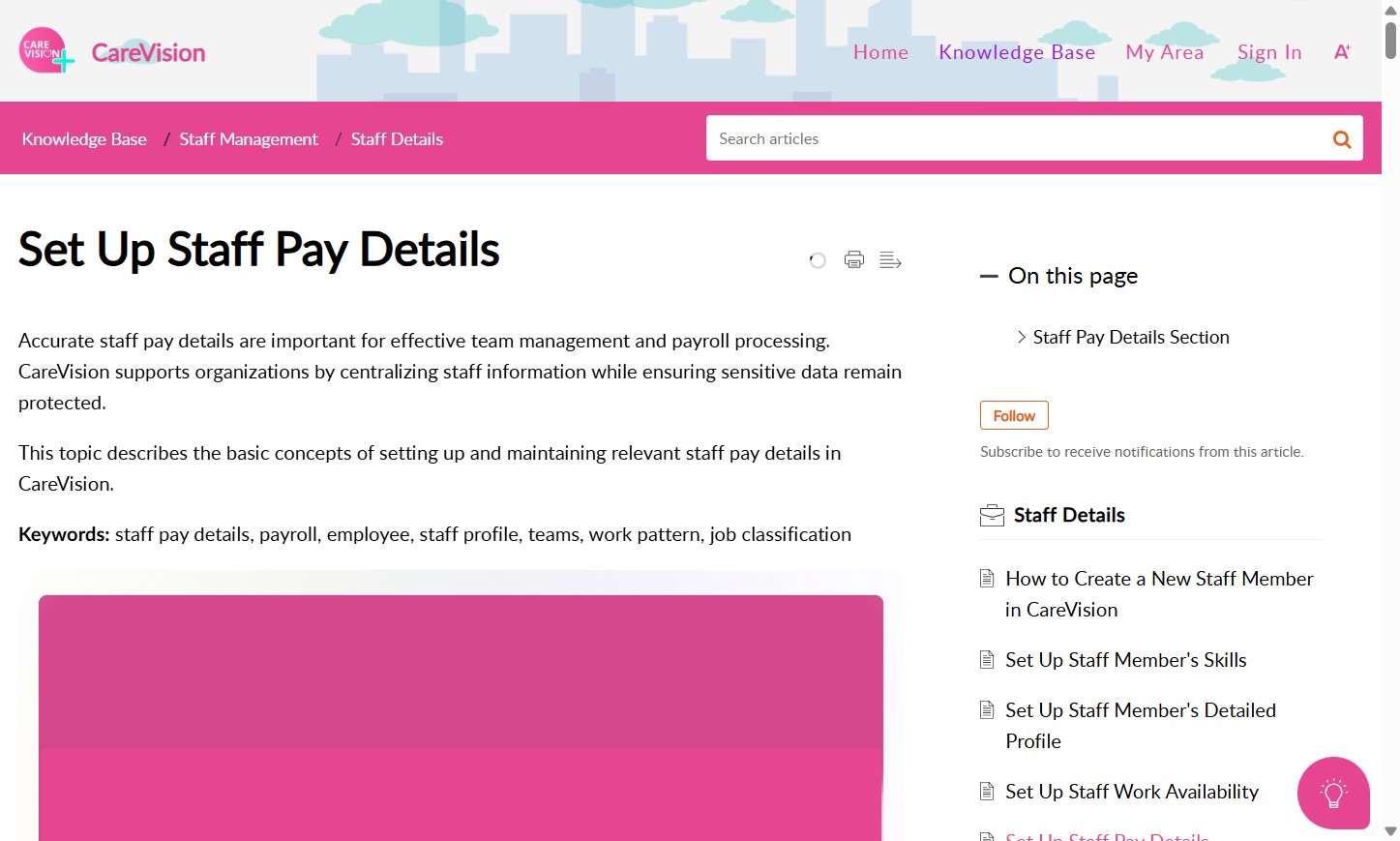
Option 2: Access the Knowledge Base from the CareVision Portal
Log in to the CareVision portal.
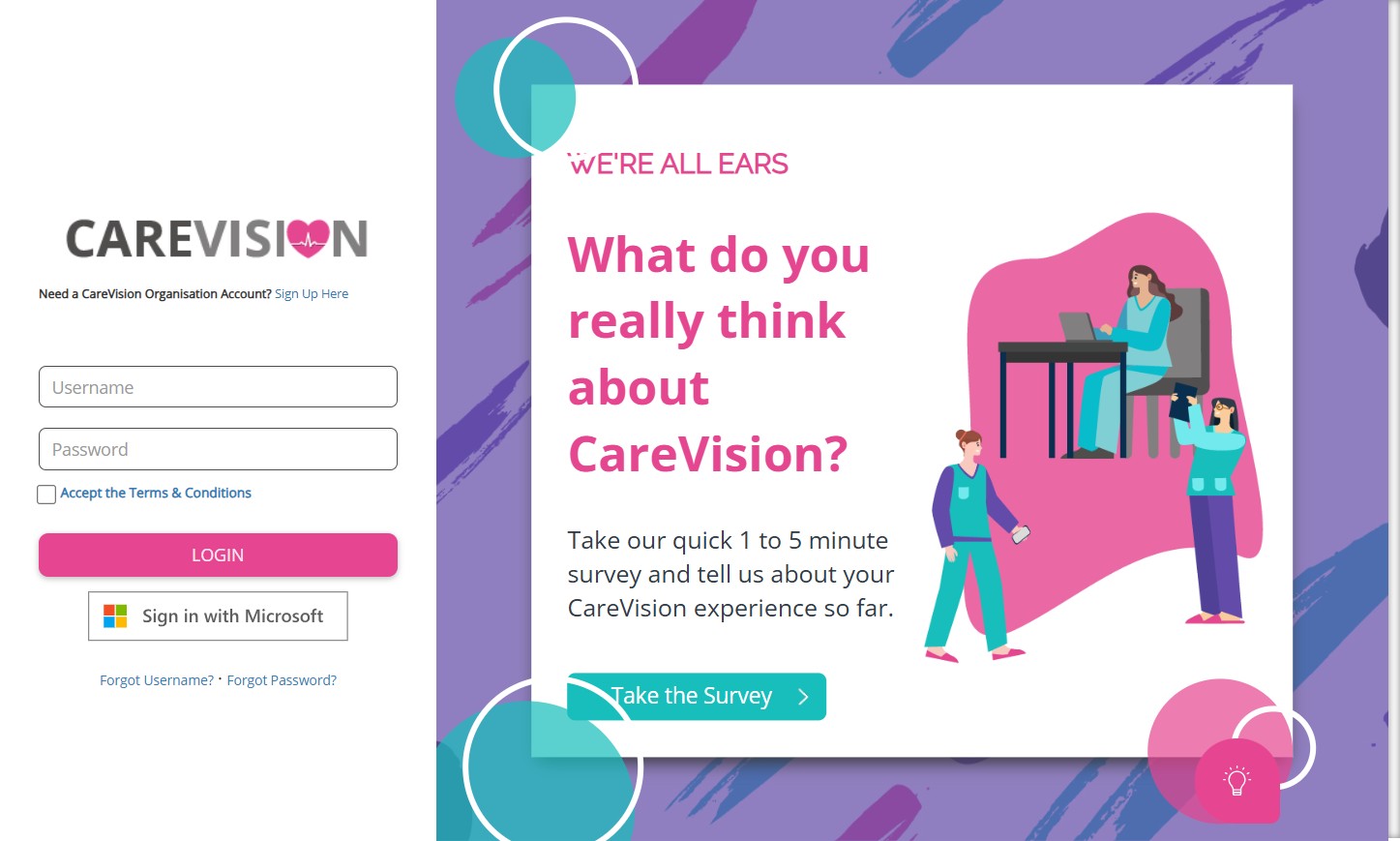
At the top of the page, you can click Knowledge Base to go directly to the Knowledge Base page.
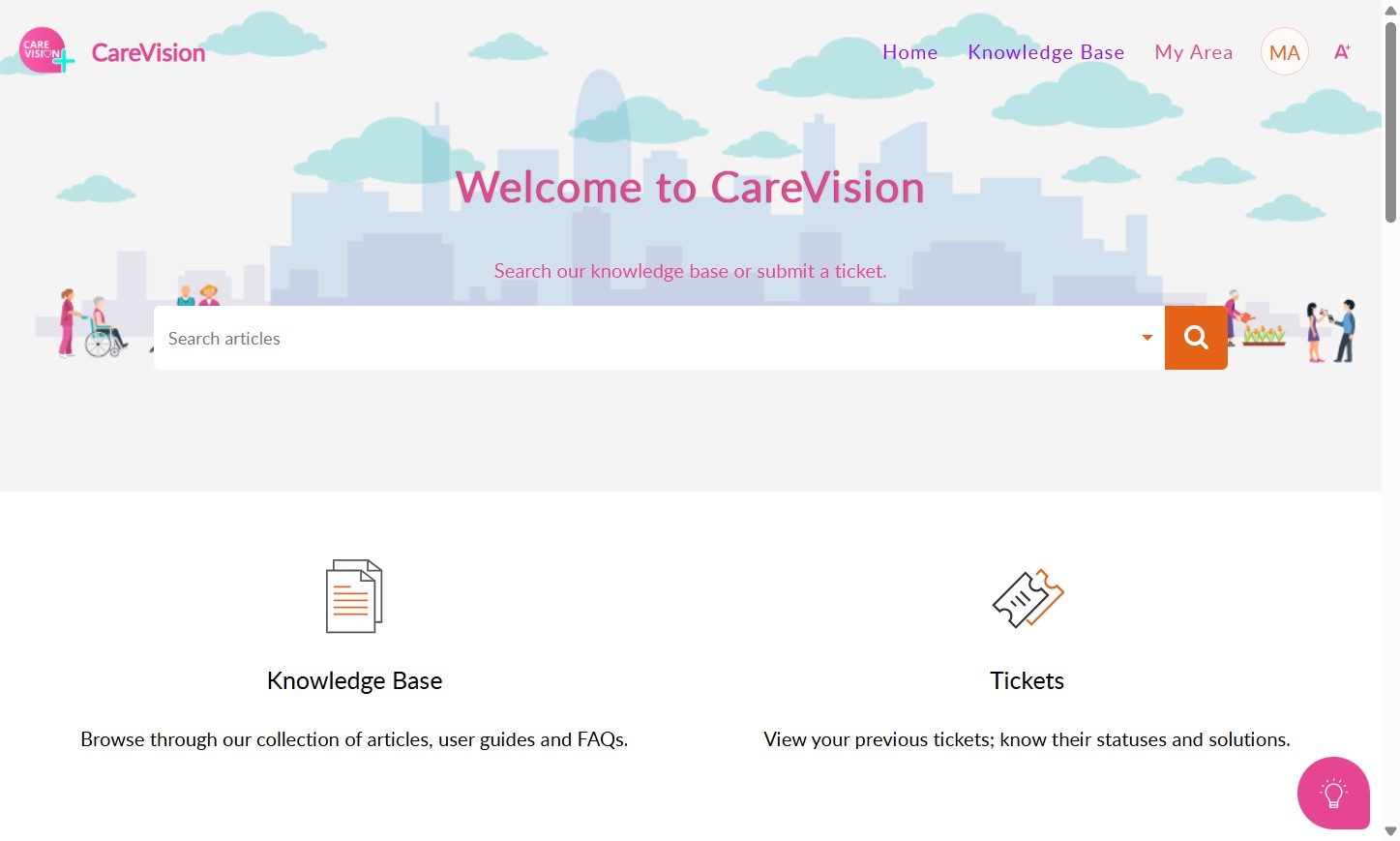
Alternatively, click the bulb icon located at the lower right of the portal to access support options.
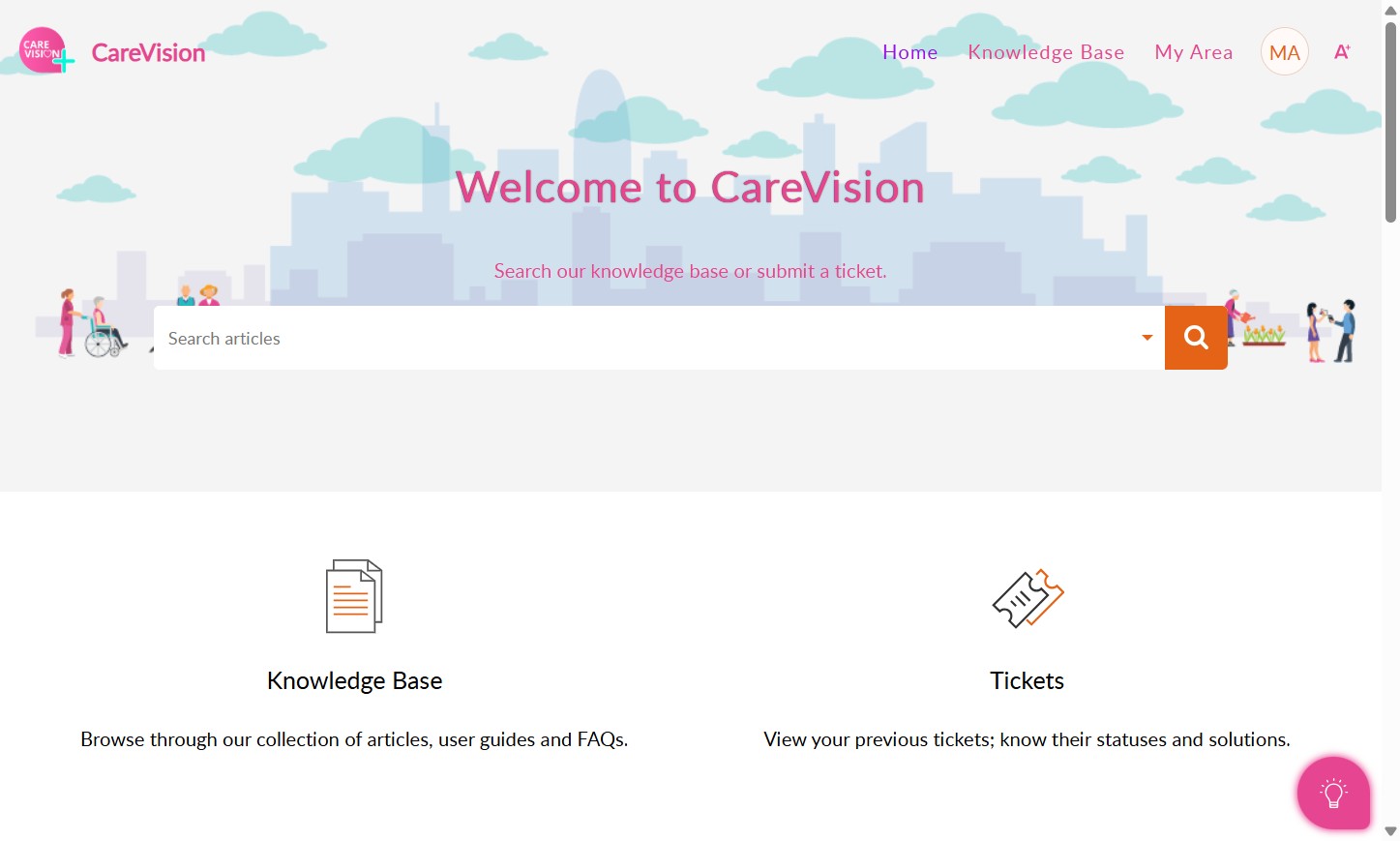

In the search bar, type a keyword or article title to find relevant information.
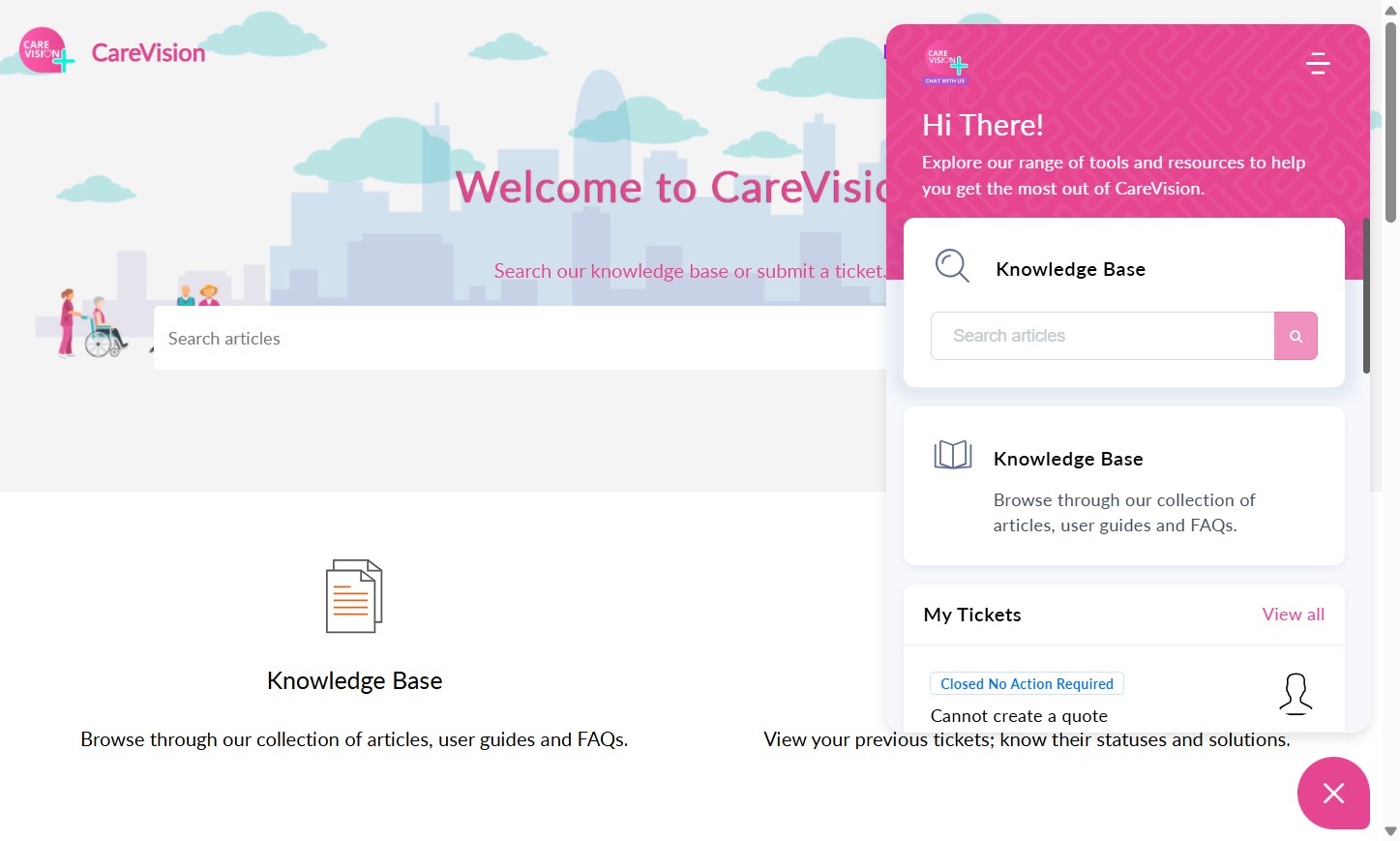
Alternatively, click Knowledge Base to view the main sections and browse topics by category in the pop-up window.
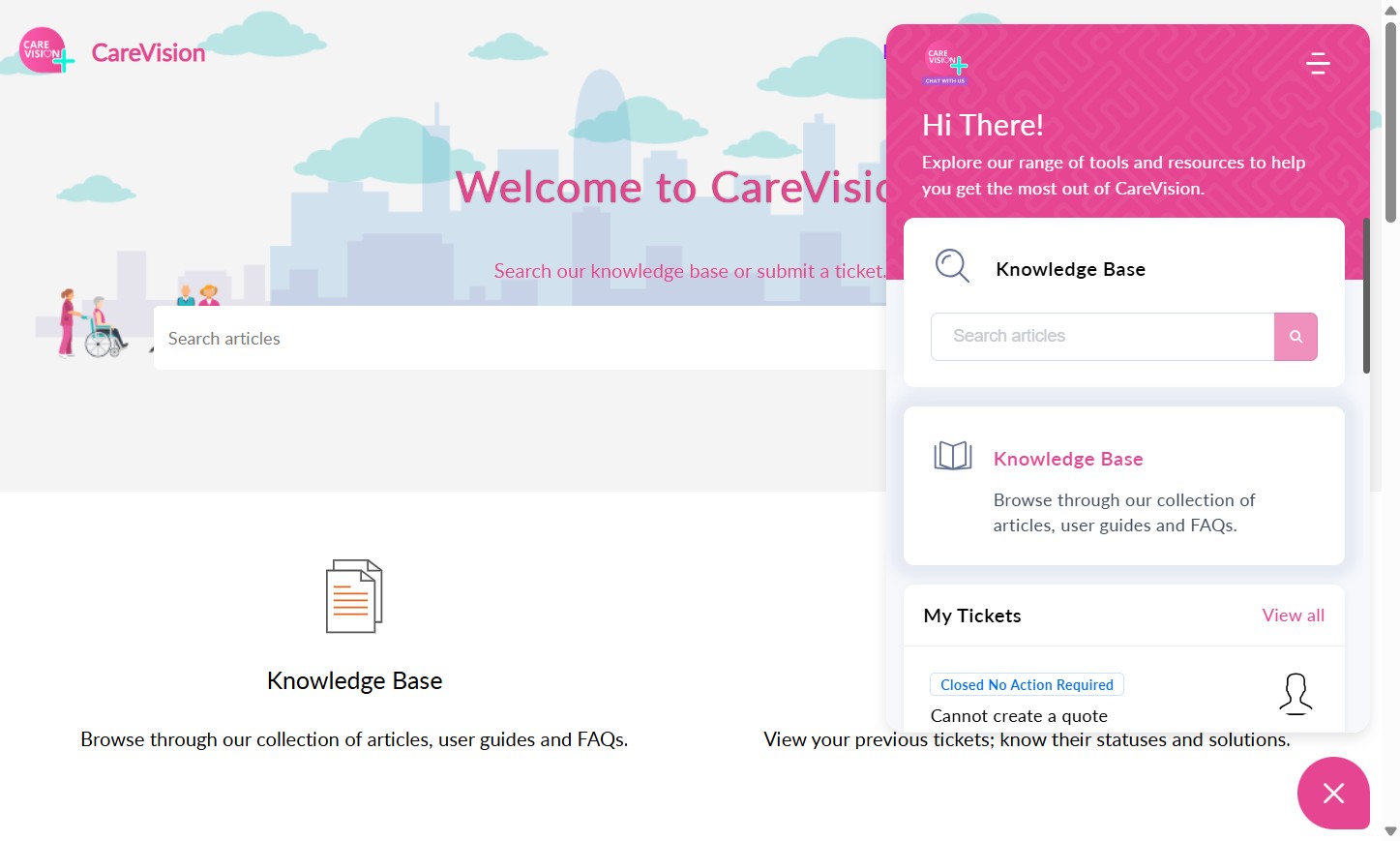
Click on a topic to read the article conveniently in the pop-up window.
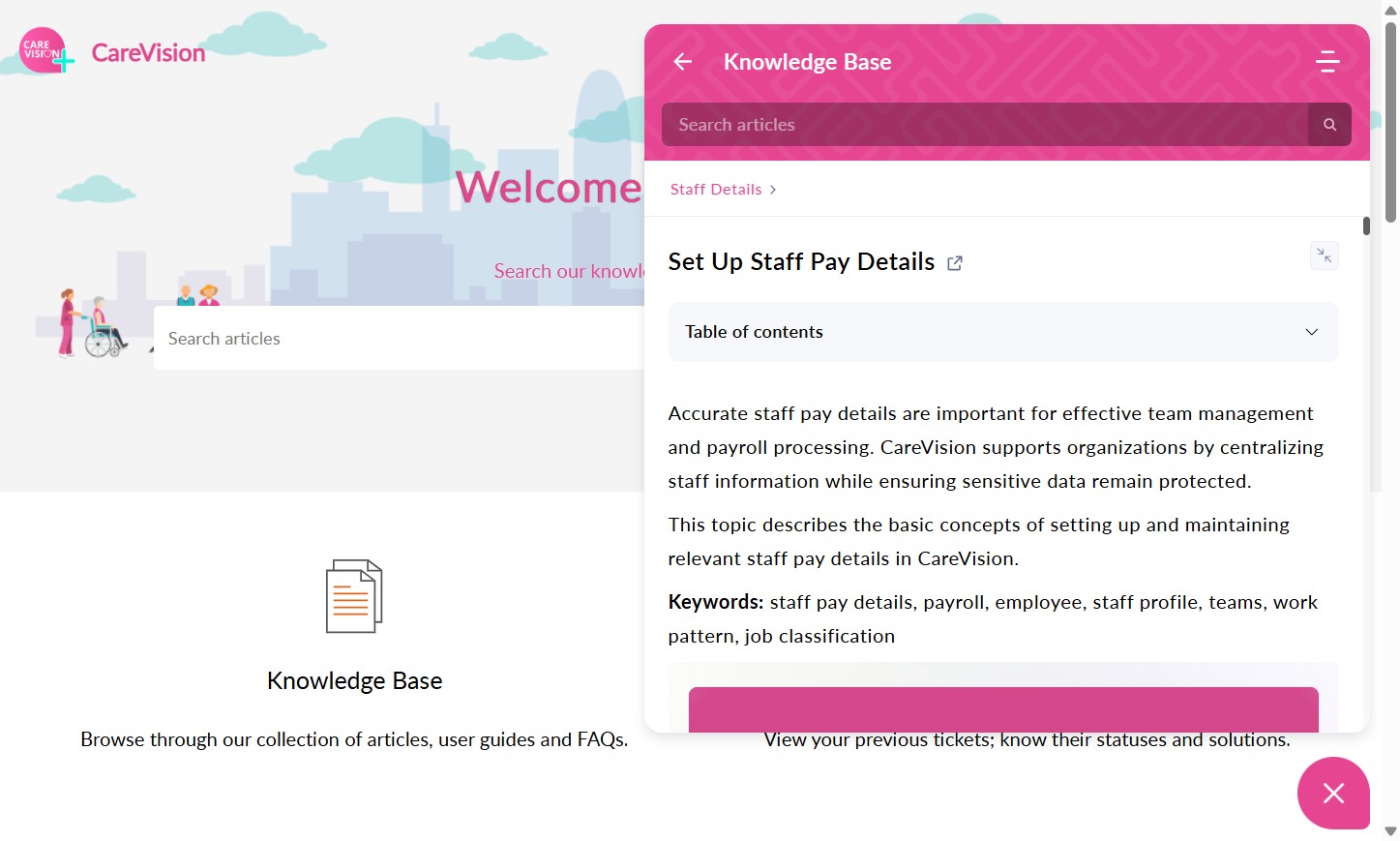
For a larger view, click the link icon beside the article title
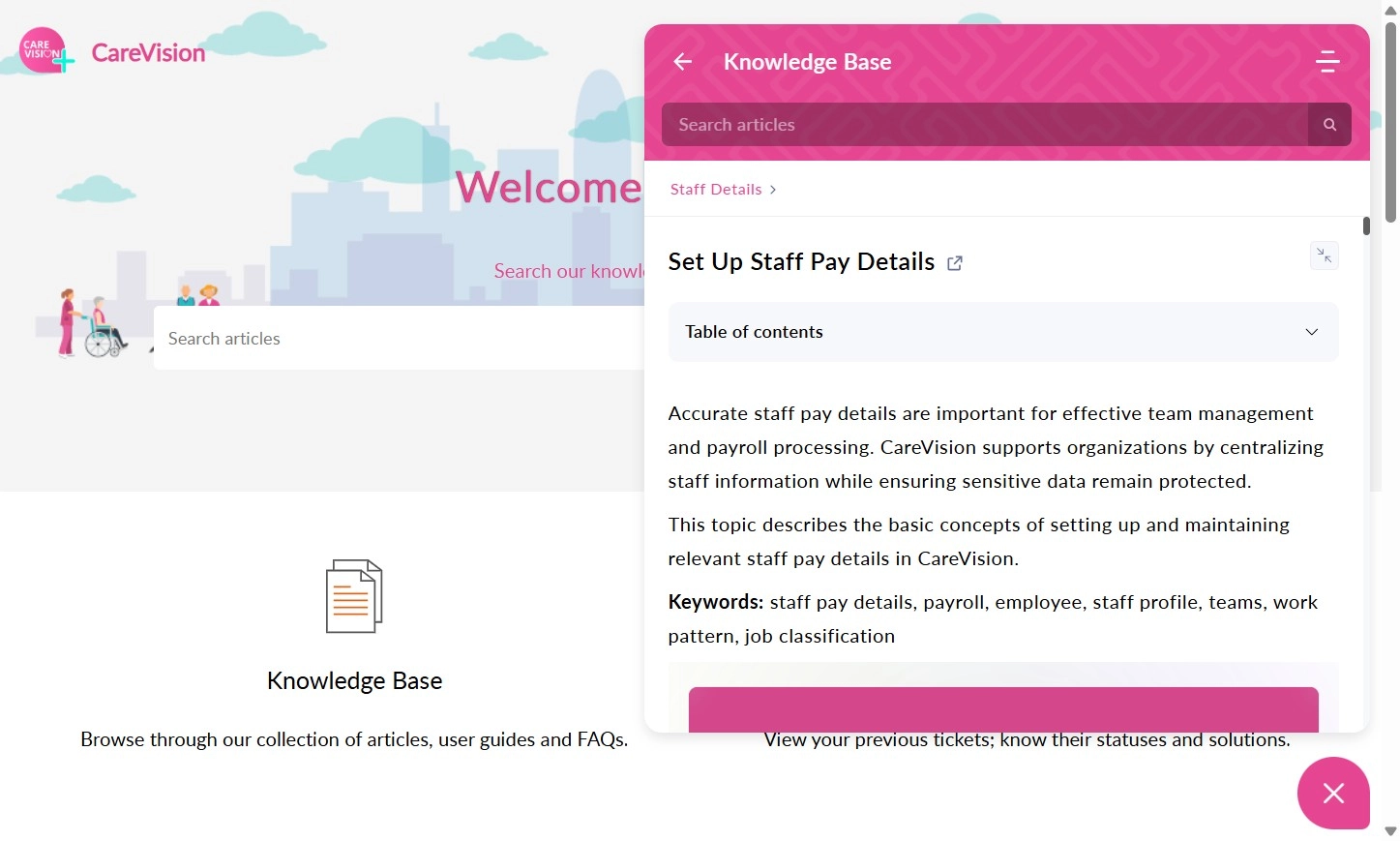
The article will open in a new tab, providing a full view for easy reading.
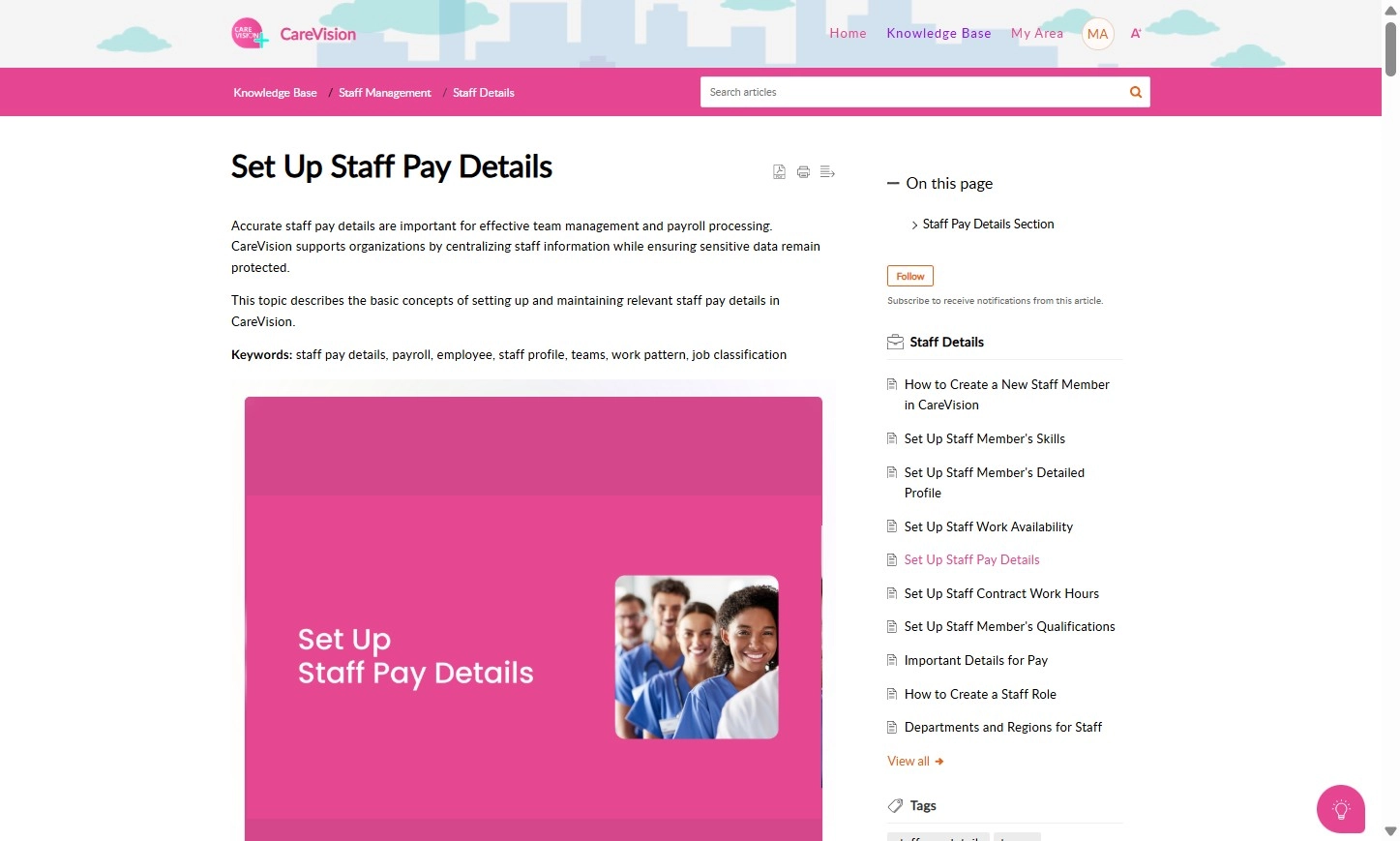
For more information about using the Knowledge Base, contact the CareVision Support Team.
Related Articles
Raise Ticket, Get Support: Making the Most of CareVision’s Help Tools
With CareVision, our aim is to ensure carers spend less time troubleshooting technical issues and more time focusing on what matters most: delivering quality care to clients. We offer support options including Knowledge Base, Raise a Request, Talk to ...Talk to Carly: CareVision’s AI Support Assistant
Carly is CareVision’s AI support assistant, designed to help you get instant answers to your questions at any time. By chatting with Carly, you can quickly resolve common issues, learn how to use features, and access helpful resources without waiting ...How to Access Support at Home Articles
<br> 1. Go to the knowledge base at support.carevision.academy or click this link to open it. 2. Make sure you are signed in to your account by using your username and password. If you are not signed in, you will be prompted to ...Submit a Ticket to CareVision
CareVision aims to provide assistance so you can make the most of our platform and maintain smooth operations. We provide several ways for you to receive help quickly and easily. Submitting a ticket is one of the fastest ways to reach our support ...Start Your Journey with CareVision
We are delighted to welcome your team to CareVision. We understand that starting something new can sometimes feel overwhelming, and we want you to know that we are here to support and guide you as you start your journey toward the ultimate care ...