Scheduling Recommendation
When schedulers are looking for a team member to assign to a booking for a client who has one or more required skills or qualifications, the 'Scheduling Recommendation' will only contain team members who have both the client and the organization's required skills and qualifications. A warning is displayed and the booking displays in red on the schedule if the scheduler tries to assign a team member who lacks the necessary qualifications and skills.
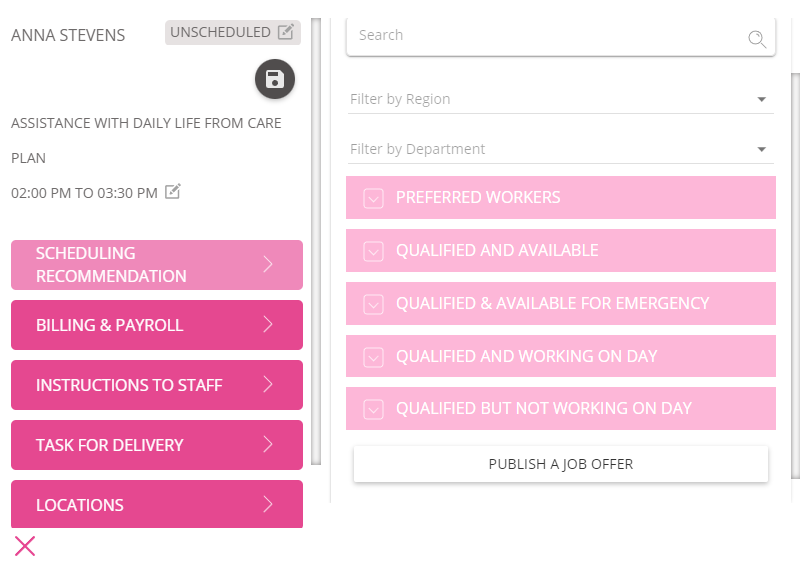
Types of recommendation:
* Preferred workers - This is the list of staffs who were chosen while adding services to the Care Plan.
* Qualified & available - This is a list of staffs who have no other commitments and are available to work at the specified time.
* Qualified & available for emergency - This are the staffs that is available for emergency even outside his/her shift.
* Qualified & working on day - This are the staffs that are available but has other bookings assigned to them.
* Qualified but NOT working on day - This are the staffs that is not available due to the booking might be outside his/her schedule, or the staff might probably on leave.
Related Articles
Scheduling Page Filters
Why do we need the filters in the scheduling area When the size of the care organisation is great, there will be a huge amount of service bookings planned everyday. It is easy to get lost and time-consuming to do scheduling with detailed and specific ...Guide to the Teams Scheduling Area
Overview The CareVision Management Portal's Teams Scheduling Area is where you make the necessary arrangements to your Staff's Roster for a particular day, week, or month. From here, you can: Allocate and schedule a booking or a service to a Carer ...How Externally Delivered Bookings are Displayed on Scheduling Board
This document describes the recent updates to the Scheduling Board to enhance your team’s scheduling experience. Externally delivered services are not scheduled by your teams and can add extra items to the schedule board. With this update, you now ...How to Use Enhanced Scheduling Features in Teams V2
CareVision aims to deliver efficient scheduling experiences for users. With improved performance and user-friendly updates, CareVision strive to help teams to manage bookings with ease. This topic describes the key differences between Teams ...Publishing your Staff Roster
Overview The Scheduling area is where you will organise and publish out the roster to your staff. As you allocate bookings to Staff Members, it is necessary for Coordinators to publish their Staff Roster. Doing so will finalise the bookings and ...
Request an Article or Guide
We are keen to know what you want to know more about? Let us know on chat or raise a ticket for an article or topic you would like covered in more detail. We have a team of technical writers and learning content creators keen for your suggestions.