How to Change Your Username in CareVision
To change your username in the CareVision portal, follow these steps:
1. Log in to the CareVision portal using your username and password.
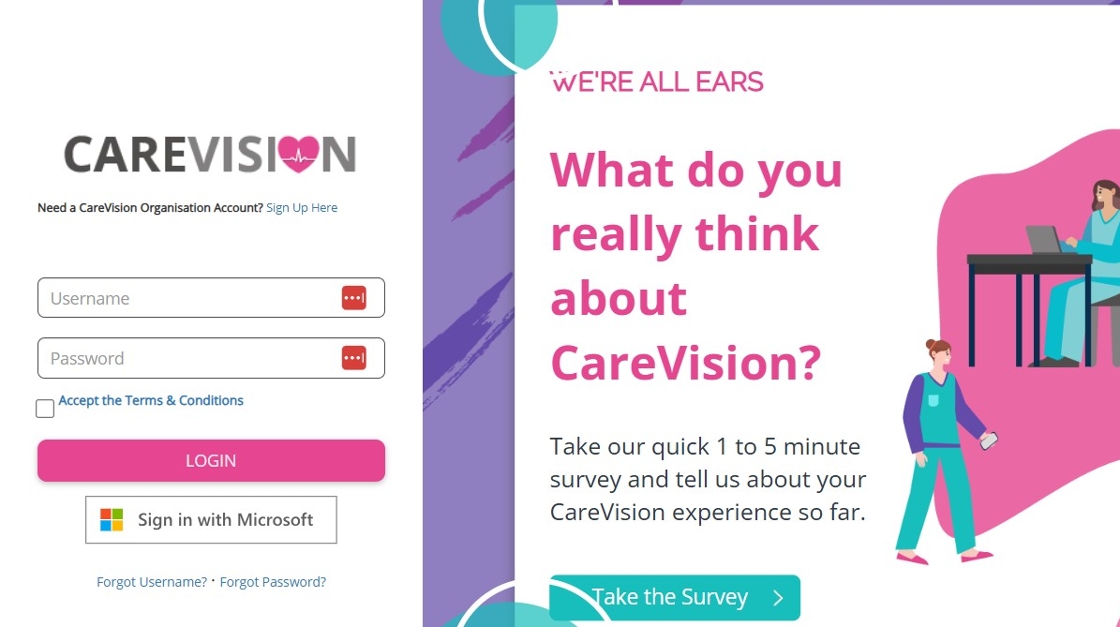
2. In the left navigation pane, click My Account.

3. Click Change Username.

4. In the New Username field, specify the new username you want to use.

5. In the Password field, enter your password.

6. Click Submit.

7. Try logging in using your new username and entering your password. Your new username should work as expected.
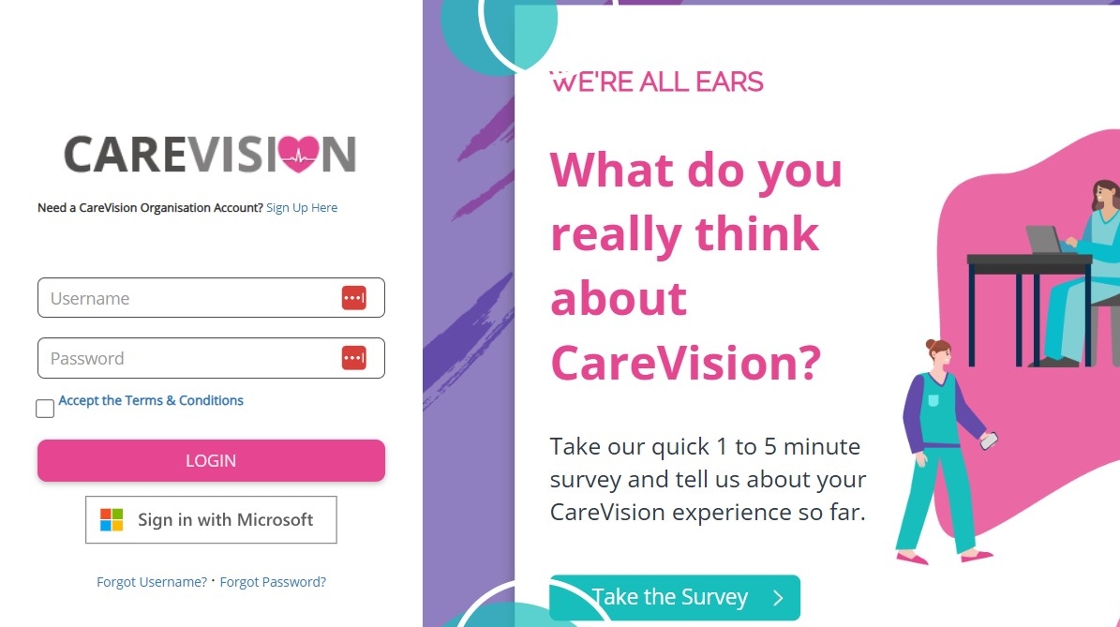
This guide walked you through how to change your username in the CareVision portal. To change your password, see How to Change Your Password in CareVision.
If you need further assistance, contact the CareVision Support Team.
Related Articles
How to Change Your Password in CareVision
I. Change Your Password To keep your account secure, we recommend changing your password after your first login. Follow these steps to change your password: Log in to the CareVision portal using your username and password. In the left menu, click My ...Start Your Journey with CareVision
We are delighted to welcome your team to CareVision. We understand that starting something new can sometimes feel overwhelming, and we want you to know that we are here to support and guide you as you start your journey toward the ultimate care ...Submit a Ticket to CareVision
CareVision aims to provide assistance so you can make the most of our platform and maintain smooth operations. We provide several ways for you to receive help quickly and easily. Submitting a ticket is one of the fastest ways to reach our support ...Track Your Support Tickets
Managing multiple support tickets can become overwhelming, especially when issues pile up or require follow-up. To help you stay organized, CareVision provides a dedicated section where you can easily track, sort, and manage all your tickets in one ...Raise Ticket, Get Support: Making the Most of CareVision’s Help Tools
With CareVision, our aim is to ensure carers spend less time troubleshooting technical issues and more time focusing on what matters most: delivering quality care to clients. We offer support options including Knowledge Base, Raise a Request, Talk to ...
Request an Article or Guide
We are keen to know what you want to know more about? Let us know on chat or raise a ticket for an article or topic you would like covered in more detail. We have a team of technical writers and learning content creators keen for your suggestions.