Xero Payroll
Terminologies
- Xero is a simple accounting package for SME organisations and offers an easy to use cloud financial package. This integration currently integrates to the Xero Payroll where we send across basic time worked for each payroll category for an employee in a period. This integration does not include any award interpretation capabilities and the responsibility for award interpretation and payroll accuracy is that of the organisation which uses this integration.
Initial Set Up
Users should have their Xero accounts ready before setting it up on the management portal.
Once you have the Xero account ready on your end, go to the management portal. Choose Settings, and click on Integrations.
You should be able to see Xero Payroll on the list of integrations. Click on the button with a label, Link My Account.
Once the Link My Account is clicked, a page for the Xero Login will popup. Login using the organisation's credentials to proceed.
After successfully logging in, you may now proceed in connecting your Xero Account by click on the Allow Access button.
Once the allow access button is clicked, you should be redirected to the page on the portal which says, “Linking Success. Xero Payroll Integration successfully linked to this organization!”
To be able to go back to the Integration page of the web portal, click on the button, GO BACK TO INTEGRATION PAGE.
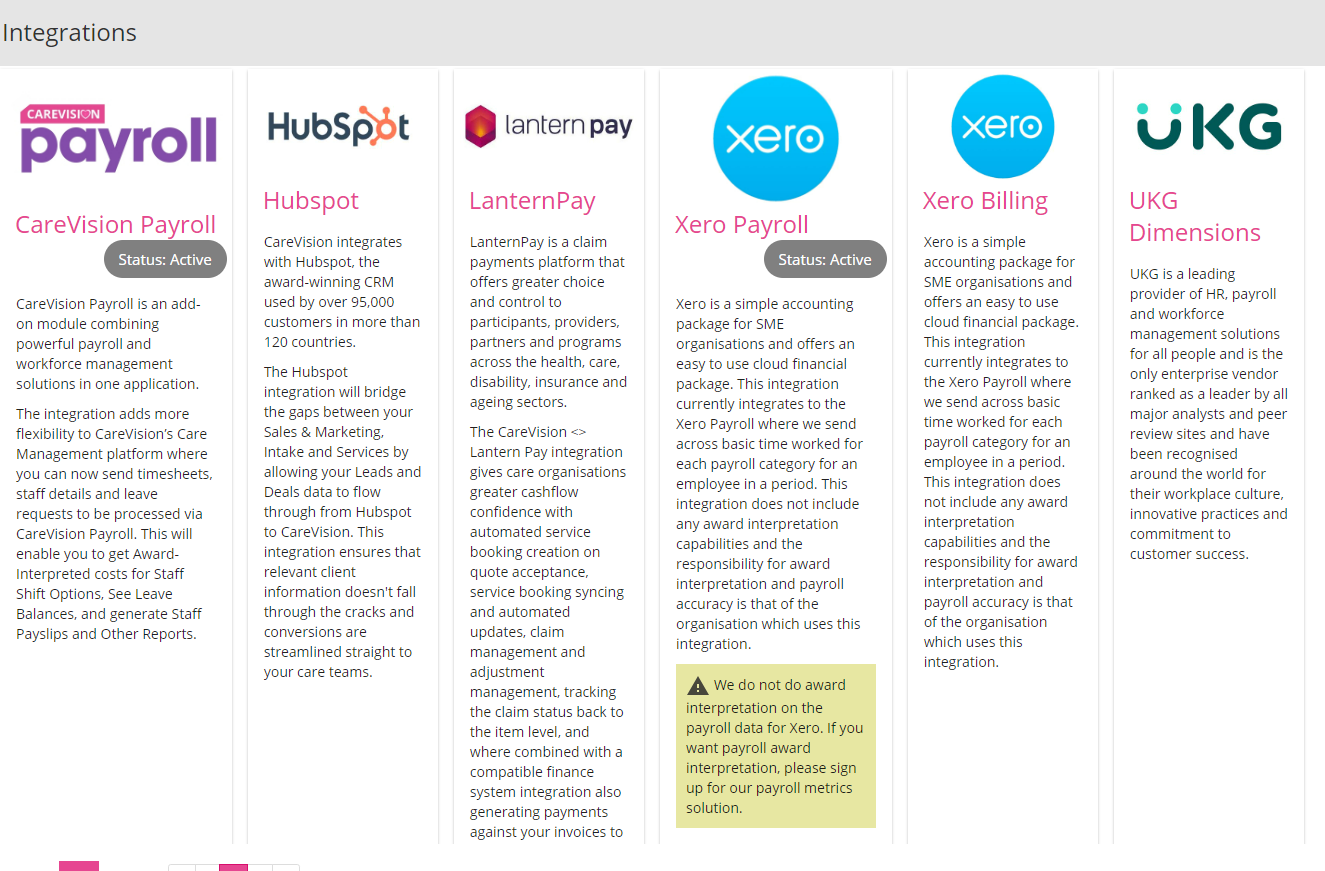
Status: Active will be shown under the Xero Payroll integration once the setup is successful. This is the confirmation that your organisation is now integrated with Xero Payroll.
Status: Active will be shown under the Xero Payroll integration once the setup is successful. This is the confirmation that your organisation is now integrated with Xero Payroll.

We do not do award interpretation on the payroll data for Xero. If you want payroll award interpretation, please sign up for our Care Vision Payroll solutions.
Related Articles
FAQ: How to resolve "Invalid_Grant" error in Xero Billing (Direct Export)
Overview Xero Integration to the Care Vision Portal has token needed to be able to link them limited to 30 days when being inactive or not-in-use. Invalid_Grant error is encountered when the token needed for the integration of Xero Billing is already ...Xero Billing
Terminologies Xero is a simple accounting package for SME organisations and offers an easy to use cloud financial package. This integration currently integrates to the Xero Payroll where we send across basic time worked for each payroll category for ...General Payroll Concepts
Payroll is the process of tracking hours worked, calculating compensation, and distributing payments to staff members to ensure they are paid accurately and on time. At CareVision, effective payroll management ensures reliable compensation for care ...UKG Integrations
UKG Dimensions is a leading provider of HR, payroll and workforce management solutions for all people and is the only enterprise vendor ranked as a leader by all major analysts and peer review sites and have been recognised around the world for their ...KeyPay Payroll Export
Requirements Staff Member Profile Detailed Profile Employee Number Employment Start Date Payroll Employee ID Do not send to Carevision Payroll - unticked Work Availability Schedule Type - any Staff Pay Details Make sure that this section is populated ...
Request an Article or Guide
We are keen to know what you want to know more about? Let us know on chat or raise a ticket for an article or topic you would like covered in more detail. We have a team of technical writers and learning content creators keen for your suggestions.