How to Create New Health Goal Trackables
Coordinators can add a new Health Goal or Condition for a Client. Doing this will help Carers when it comes to assisting Clients with their medical, physical, and psychological needs, most of which are related to their current condition or goals to achieve optimum health. The client's health goal can be optionally tracked so that Carers can record the client's progress or status throughout a specified span of time. This can be achieved by creating Trackables and associating it to the client's health goals.
Adding a New Goal or Condition for a Client
Step-by-Step Guide
1. On the Portal's menu tab, click People. Then, go to Clients.
2. Choose a Client from the All Active Clients page by clicking on their name, Here, we used Lady Howard as an example.
3. Once you're on the Client's complete profile, go to Goals, Conditions & Treatment Plans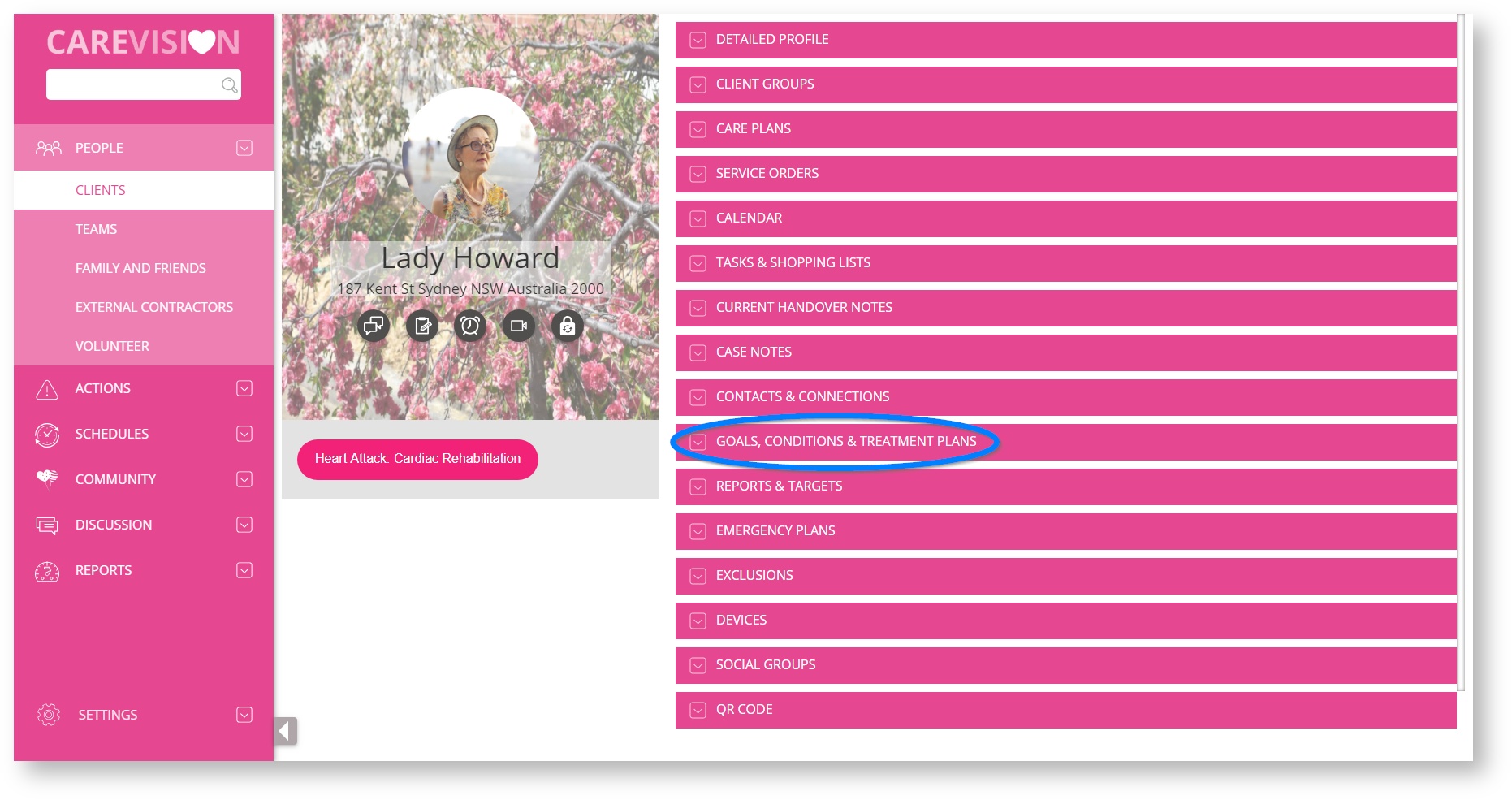
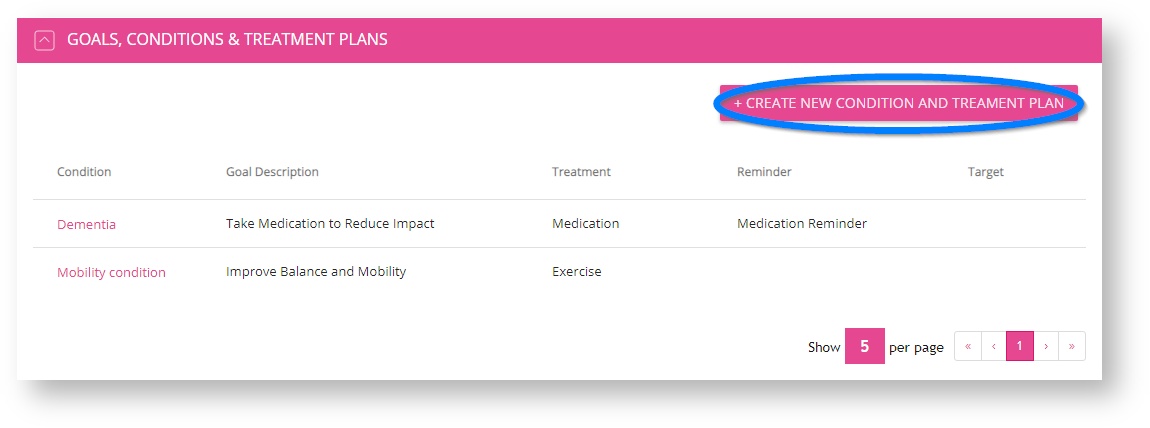


4. The Goals, Conditions & Treatment Plans section will be expanded. Click + Create New Condition and Treatment Plan
5. Click on the Patient Condition Type field and choose a Condition from the dropdown menu. As an example, we used Weight loss.
6. Provide a Goal Description.
7. This field is optional, but you can choose to add a Trackable. Here, Carers can record and track the progress or status of the Client as they work on reaching their desired health goals. It can be their Blood Pressure, Mood, Weight, or Memory.
8. If you choose to add a Trackable, fill out the Create Health Goal form. Start by picking a Health Goal Type. If you need to include additional Health Goal Type in the dropdown list, please contact support and we will add it into your organization.
10. Set a Minimum and Maximum Target Value. When you're done, click the Save button.
11. You can also choose to set or add a Reminder. This can be related to the Client's current health goal.
12. Once you're finished providing all necessary information, click the Save button to save all your changes.
13. The new health Goal or Condition should be added to the Client's list shortly.
Related Articles
How to create a client
When do you add a client A client is to be added when you need their information on the system for future service planning or history archive, e.g. when you source a new lead, transfer a client's information from paper documents to CareVision ...Understanding Goals Conditions and Treatment Plans
Introduction to Goals, Conditions, and Treatment Plans Keeping track of the client's medical conditions and goals goes hand in hand with standard compliance and upholding the organisation's service standards. It's important to have a conversation ...Client Goals Condition and Treatment Plans
The coordinators can manage the Goals, Conditions, and Treatment Plans for a client. It will help carers to know the current conditions or goals of the client specially if they are assigned to assist the client based on their need and to achieve the ...How To View and Manage Versions of Client Goals, Treatment Plans, and Assessments
CareVision allows care providers to deliver high-quality services by supporting accurate and up-to-date clinical documentation. In the client journey (from initial quote preparation, profile completion, assessment, and ongoing participation) ...Converting Clients from Leads to Active
Managing the transition from lead to active client helps your organisation track and convert potential individuals into engaged clients who can benefit from your services. Leads are prospective clients who may come to your organisation through ...
Request an Article or Guide
We are keen to know what you want to know more about? Let us know on chat or raise a ticket for an article or topic you would like covered in more detail. We have a team of technical writers and learning content creators keen for your suggestions.